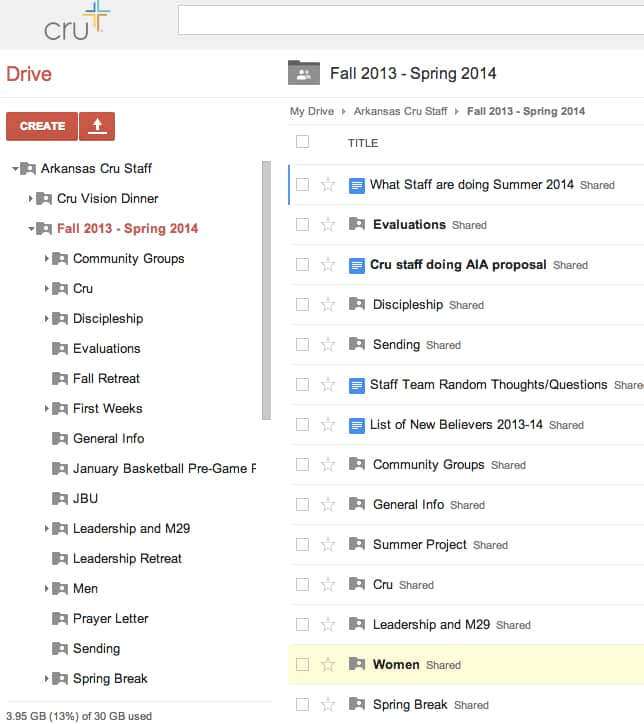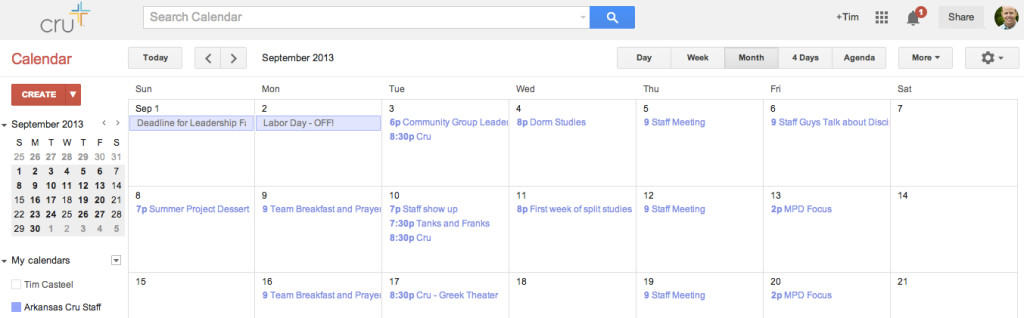One of the biggest adjustments we have made in recent years is leveraging technology to make our staff and students more effective in ministry.
All of the technology adjustments follow this principle – Build Webs not Wheels.
“We must foster environments of interdependence where folks are not just allowed, but encouraged to seek help from any and every source. A mentor of mine used to tell me that the job of a leader is to build ‘webs, not wheels’— an ever-expanding web of interconnected, interdependent parts, not a wheel where all the spokes connect back to me at the center” Jon Hietbrink (Intervarsity Regional Director) - source
For years, I would get multiple, daily emails/texts along these lines:
- “Do you have the evangelism training notes we used last fall?”
- “Who is in charge of reserving the Quads for the cookout?”
- “Do you have Joe Freshman’s phone number?”
- “Hey, where is staff meeting this week?”
- “Do we have enough money to give students $100 for their dorm outreach?”
See the pattern?
I had created wheels of knowledge/information with multiple spokes that all ran back to me as the hub. It prevented our staff and students from really leading. And it sucked a lot of my time- chasing down old files and responding to unnecessary texts.
Here’s the technology tools that have really helped us in the past couple years:
Google Drive
Getting our whole team (and student staff) to use Google Drive this year has been a game changer. Everyone has access to all of the files – they’re no longer locked on my hard drive where only I can access them!
-
- Everyone can see the budget. Everyone can see who’s discipling whom, who’s leading a Bible study in the Quads, what content we’re going to cover at our upcoming student Leadership meeting.
- Google Drive is especially helpful for multiple people updating a document simultaneously. My co-leader/MTL couldn’t live without it in our weekly planning meetings as we both edit the staff meeting document. Our team uses it extensively in the months leading up to our Fellowship Dinner as everyone can update the same RSVP and Silent Auction spreadsheets (simultaneously!).
- For Cru staff, this is a no-brainer because your team is already all signed up for Google Drive thanks to our switch to Google last year.
MissionHub
MissionHub helps us make sense of piles of contact cards AND mobilizes students to pursue evangelistic appointments. MissionHub allows us to quickly search, keep notes on, and message hundreds of students (through group texts or emails).
appointments. MissionHub allows us to quickly search, keep notes on, and message hundreds of students (through group texts or emails).
You can, at a glance, see the spiritual progression of a student as they connect with various students and staff.
Google calendar
Keeping a team calendar has really helped increase our communication. Staff REALLY like to know what is coming up on the calendar (especially their release date in December/May!). Everyone knows where staff meeting is going to be. When the deadline is for STINT applications. When fall retreat is (and what time staff need to be there). We don’t (yet!) use this for student events, but it’s been invaluable in making all the J‘s on our staff team happy and decreasing unnecessary texts.
Facebook Leadership PageÂ
We have a private Facebook group for our Cru leaders with two aims:
-
- Students sharing stories of God at work across campus
- Students encouraging other students to engage in the mission
Here’s what it looks like as students share about God at work and challenge their friends to join in:
And this is what happens every week after our Cru meeting:
-
- A few student leaders type all the contacts from Cru cards into MissionHub
- That night, a student leader posts on our private Facebook Leadership page:
Within 24 hours our student leaders are doing incredibly strategic and timely follow-up (which is 100% student-led).
If you want more info on how we use any of these tools, just ask in the comments.